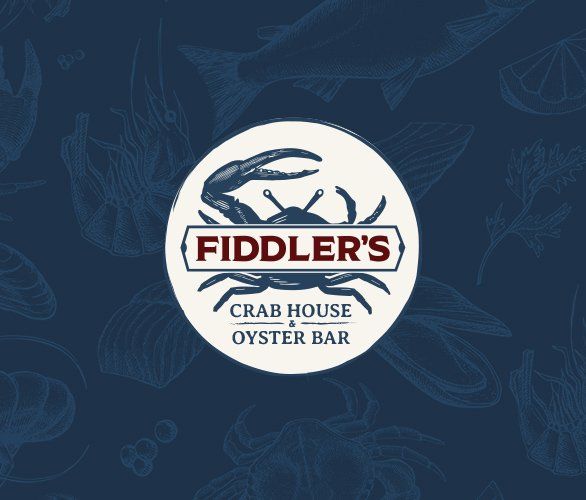START
Apply Now Landing Page
It's as easy as filling out a form!
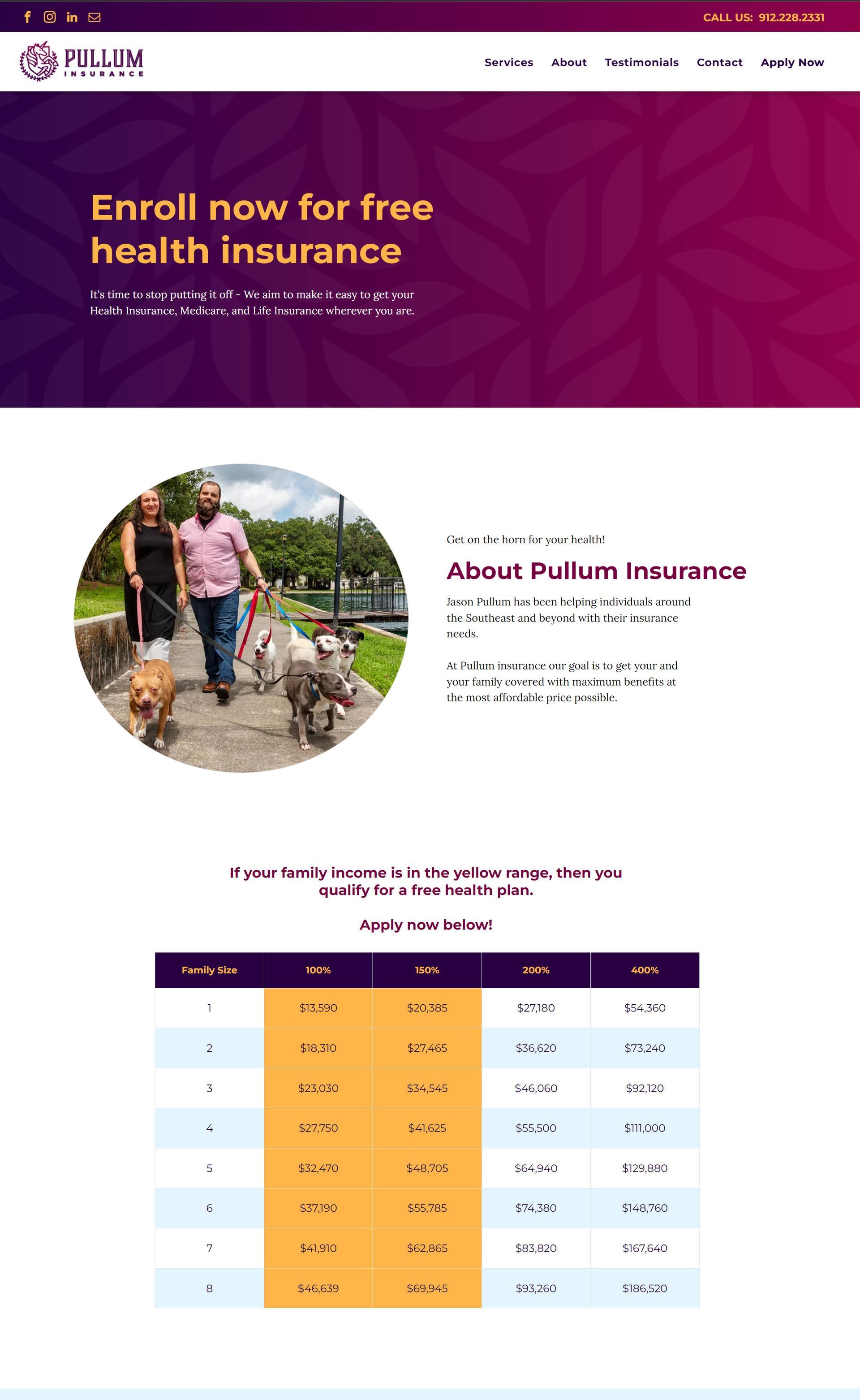
What you'll need:
You must have all of this information ready in order to begin. We will not start building your site until all of this information is in place. If you are missing anything and need to come back later, don't worry - the form will save all your entered information and save your place, and you can come back later!
-
Domain Access/Login Info
If you already own your domain, you must add us as a collaborator to your account. We cannot access accounts with a 2-step verification.
If you DO NOT currently own a domain, we can purchase one for you at an additional cost.
Further instructions are provided on the form.
-
Form of Payment
For your monthly hosting & support. Bank account routing # for ACH payment (for lower fees). Credit Cards are also accepted. You are required to setup automatic payment. Payment can be canceled at any time, but this also means your landing page will be unpublished.
-
Your Logo & Photos
Business logo, headshot or lifestyle photo
-
Business Information
All of applicable your contact information, social links, business address, phone & contact email(s).
How to's:
Here are some guides should you get stuck somewhere on the form.
Integrations | Calendly, Google Sheets, CRMs (HighLevel)
Setup Calendly & Share Link
How to setup an account and share the link with us so that your scheduling widget will show up on your landing page.
Connect your Calendar to Calendly
How to connect your calendar so that Calendly will sync with it when someone schedules a call with you on your page.
Copy the Google Sheet to your account
How to copy the formatted Google sheet to your account so you can then get all of your form submissions populated into a single google sheet. The Sheet will can be used to connect the form entries to CRM's via Zapier.
How to connect Zapier to your Google Sheet
From the Google Sheet you've created, you can use it to send forms into your CRM, such as HighLevel.
Connect Google Sheet to HighLevel
How to copy the formatted Google sheet to your account so you can then get all of your form submissions populated into a single google sheet. The Sheet will can be used to connect the form entries to CRM's via Zapier.
How to connect Zapier to your Google Sheet
From the Google Sheet you've created, you can use it to send forms into your CRM, such as HighLevel.
Copy Google Sheet to your account
Zapier template for connecting form entries to Google sheets
How to add a delegate in GoDaddy
How to setup an account and share the link with us so that your scheduling widget will show up on your landing page.
How to give domain rights in Namecheap
How to connect your calendar so that Calendly will sync with it when someone schedules a call with you on your page.
How to purchase a domain
placeholder
How to share your Facebook Pixel
placeholdr
Setup payment to Publish your site
placeholder
Update/Change information on your landing page
placeholder
Want to upgrade from a landing page to a full website? Fill out the form below and let's talk about a custom plan!
Fill out a brief questionnaire and we'll get back with you by the next business day.